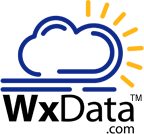Storm Reports API Format
The WxData™ Storm Reports API provides direct access to real-time and historical U.S. storm report data beginning Feb 2013. Storm reports are returned in XML format or map plotted for human analysis. Select from over 25 different report types shown listed below. Reports also contain latitude/longitude or city/state to pinpoint storm event or damage location. Filtering options by date range, magnitude (EG hail size), and national, state, city, or county location offers powerful targeting to receive only those reports that meet your needs.
If you have an existing account using the API Explorer is recommended to build API calls. Additionally, securely passing "key" and "secret" in the http header is supported. Curl example represented below:
curl "https://wxdata.com/cgi-bin/storm-report-api.pl?version=1.0&format=xml&date=2018-03-01T00:00:00&enddate=2018-03-28T00:00:00&state=MD" \
-H "key: [provided-apikey]" \
-H "secret: [provided-secretkey]"
In your API call you can filter on these elements:
- location
- date range
- Event type (Tornado, Hail, Snow amount, ... )
- Magnitude Confidence (measured, estimated)
- Magnitude Range
HTTP Methods
API supports GET
Base URL
HTTP: http://wxdata.com/cgi-bin/storm-report-api.pl
HTTPS: https://wxdata.com/cgi-bin/storm-report-api.pl
Request Parameters
The following parameters may be used:
Return Elements
| Value | Description | Type |
| id | record id | int |
| city | city name | text |
| state | Two letter State abbreviation | text |
| county | County location of city, state | text |
| latitude | latitude of city's zip code location | float |
| longitude | longitude of city's zip code location | float |
| event_local_time | Local time of reported storm report event | YYYY-MM-DD HH:MM:SS |
| event_local_timezone | Local time zone of reported storm report event | text |
| event | event type | text |
| magnitude | Magnitude of reported storm report event where applicable | text |
| source | Reporting source | text |
| remarks | Accompanying remarks in storm reports when provided by source | text |
| author | Authority that published the storm report on behalf of the source | text |
| subauthor | Sub-author of the authority publishing the storm report on behalf of the source | text |
XML Sample Output
Map Plot Sample Output
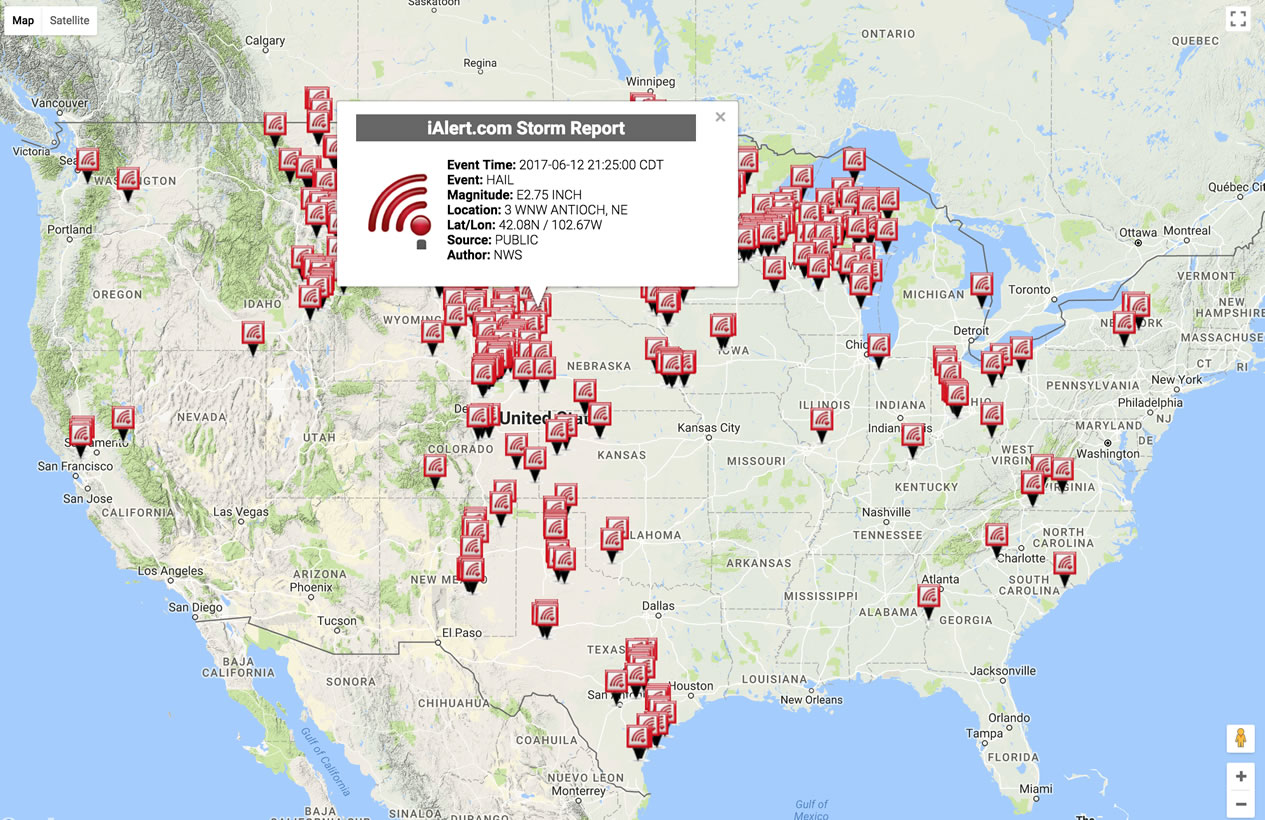
Our weather API is currently used worldwide by users to feed their apps, services, and mission with reliable weather data.